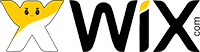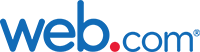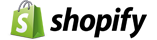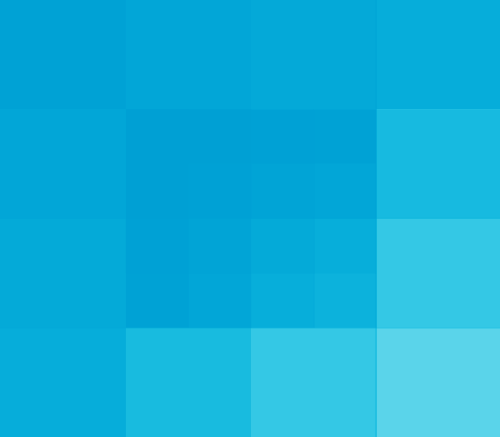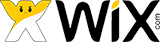Provider FeaturesProvider Features & Review Score
What is a Website Builder?
A website builder is an online content management system that enables users to plan and build their own websites without the need for the advanced designing and technical coding skills that would otherwise be required to create one. One would generally feature a step-by-step guide that assists users with everything from choosing a domain name to selecting a template that suits their needs.
A Few Advantages to Consider
Coding
Website builders are designed for users who are not familiar or adept at computer programming. Every bit of HTML and scripting is built into the system, allowing for extremely competent looking and well-tested results without the time and hassle it would take to learn to code or hire an expensive coder.
A secret of some programmers is that they prefer using free website builders because the results are often just as good, if not better, and there is no need to test the various parameters and inputs they commonly spend hours working on and testing. They also allow for more advanced users to add their own touches.
Visual Appeal
Graphic design, like coding, is another skill that few are experts in. Most builders feature templates with modern styles and visually appealing designs that are tried and true. While they may follow a certain “look,” they often conform to the desires of contemporary web users. They also convey a level of professionalism that may be difficult to reproduce without a large investment.
Some of the best website builders have large selections of desktop and mobile friendly templates and most update and add more themes over time.
Site Usability
Another benefit of pre-designed templates is that they are extremely easy to use. An incalculable amount of hours of work have been put into the flow, button placement, organization of data, and well-thought-out features of any given template to create the best possible user experience.
Ease of Use
Speaking of usability, website builders are also made to be extremely functional and usable by even novice users. An average website can be built in a matter of hours and changes can be made in minutes. Something that users often fail to keep in mind is that a website is never completed. It is always a work in progress that requires changes and edits and they give users the ability to make snap edits and changes.
Online website makers can also help users avoid mistakes and commonly have ‘save’ features which prevent data loss. Because your data is stored externally, it is always safe. Editing online allows for real-time saving.
Time Saving
Speaking of time savings, website builders save users a ton of time. In today’s fast-paced world, nobody wants to wait for days or months for their website to be ready. Website creating services enable job seekers to make resume sites and stores to create eCommerce sites in a matter of hours. If you have something that needs to be online, they can help you easily put it there.
Who Needs a Web Builder?
The short answer is that web builders are suited to almost everyone. Due to their simplicity, ease of use, and expandability provided by things like extensions and apps, using one is a great way for virtually anyone to build a website. Beginners will enjoy the freedom to create a fully featured and complex websites with ease and professionals will benefit from the ability to implement their own unique style and touch.
How To Make a Website
The first step to creating a website is considering why you want one in the first place. Do you want to display a portfolio of your work? Do you want to blog about politics? Do you want to sell your products to the world? Depending on your reason for desiring your own place in cyberspace, the ways you go about pursuing it may differ.
Once you figure out the purpose of your site, you have to consider what platform is most appropriate for creating it. That’s where we come in!
Choosing the Best Website Maker
The list on the top of this page was compiled after an extensive review process. All of the good and bad components of each website builder were considered and used to create a grading system on a scale of ten. We even included a star rating system so that users can share their assessments with us and our readers. Although Wix has our most favorable score, it is not necessarily suited to every user (check Weebly also). We encourage you to read up and determine which one best suits your needs.
Choosing a Domain Name
Choosing a domain name is one of the most important considerations you will make when building a website. Think about it. You will be telling it to all of your friends and colleagues and if it is not well thought out it can be difficult to remember, convey the wrong message, or be annoying to type out.
A domain name should be easy to write. If you have a business with a long name, condense it. Don’t use abbreviated words, however. Unless you’re Tumblr, write out each word as it would normally be written (ie Tumbler).
While many of the most popular websites don’t have any indication of the services they provide in their name (Google, Amazon, Twitter), you will likely benefit from using keywords in your site name. A fashion blog should have the word “fashion” or a related keyword in the domain name.
Sites that offer localized services, such as a local shoe repair shop are best served by including the location in the domain name. Consider using the location of your service in the domain name. It may lack the brevity of a one-word domain, but it will benefit you when users seek out local services.
Finally, always act fast. If you are creating a new domain in a crowded field, it is likely that others just like you are doing the same. Domain names get purchased all the time and, like anything else worthwhile, good domains can be a scarce commodity.
Choosing the Right Theme
Website builders provide users with an abundance of themes and templates to choose from. There are so many, in fact, that you may have trouble finding the right one for you. Have no fear, though, as there are several ways to go about finding the right theme.
The best way to begin your search is to sort the themes by category. If you are opening an eCommerce store (using Bigcommerce for example), there is no reason to browse through blog-optimized themes. Most online website creation services use categories like portfolios, online shops, and blogs to differentiate their templates. Some go even further by creating more specific categories like sites designed to showcase bakeries or sell sunglasses.
Themes set the tone of your site. They can be a direct reflection of the owner: If you are a person of simple tastes you might choose a minimalist template, while larger personalities might prefer something with strong colors. You should always keep in mind, however, that a website should meet the level of professionalism of the content it hosts. You might want to think twice about using Comic Sans on a medical professional site, for example.
The best part about website builders is they allow you to try as many themes as you want before you begin the customization process. Most sites make it easy to change a theme even once you have already applied and customized another one.
Managing a Blog
Even if your site’s primary purpose is not to function as a blog, you may find yourself requiring one at some point (Be sure to read the how to start a blog guide for a complete overview), either to keep your visitors updated or to use as a marketing tool. SEO, for example, is something that requires the creation of content to get your website noticed by search engines. These tools have built-in content management systems that allow you to write and edit blog posts in your browser. These systems make it easy to create rich content on the fly.
It is important to be consistent with your blogging. You won’t acquire much of a readership if you only post once a year. Additionally, that kind of posting frequency might actually hurt your site as it could make users wonder if the page is still being tended to. Posting on a weekly or bi-weekly basis can be a really effective way to keep people interested in your work. If you don’t have the time to write something new on a consistent basis, you can schedule pre-written content to be posted automatically.
A blog should be about something you love, but it should also be an interest shared by other users as well. You can find out what categories people are interested in by using a keyword research tool and from there you can create customized content that your readers will find fresh and relevant. There is a world of information out there just waiting to be discussed. Why shouldn’t you be the one leading the discussion?
Tracking Traffic
One of the most exciting things about running a website is seeing how many people visit every day. Tracking your traffic can be accomplished through either proprietary means within your website builder software or by using a free service like Google Analytics.
Google Analytics is the most widely used website tracking service and offers users an extremely powerful tool that can report on hundreds of different parameters, the most basic of which will tell you how many people accessed your website on a daily, monthly, and yearly basis. There is a lot more you learn about each user, however.
In addition to details like what country a user is from, what browser they used to access your site, and what kind of device (mobile or desktop) they use, you can see what keywords they used in a search engine to find your website. You can then choose to target these keywords to make them a more powerful traffic driver.
You can even go beyond the search engine and find out what users are searching for when on your site, what they’re clicking on when they reach specific pages, and what your most popular (and least popular content) is. This can be especially powerful for eCommerce shops, but is also relevant to blogs. Pages that don’t perform well can be expanded upon and improved to meet user needs and expectations.